| Sign In | Join Free | My frbiz.com |
|
| Sign In | Join Free | My frbiz.com |
|
| Categories | GPS Land Survey Equipment |
|---|---|
| Brand Name: | Wanggan |
| Model Number: | S8 |
| Place of Origin: | China |
| MOQ: | 2 |
| Price: | $70-$80 |
| Payment Terms: | T/T, Western Union, MoneyGram |
| Supply Ability: | 10000 sets/month |
| Delivery Time: | 8 working days |
| Packaging Details: | 19*15*9cm 0.4kg |
| Machine Mode: | GPS Land Survey Equipment |
| Battery: | Lithium Battery |
| Function: | Position Navigation Land Measurement |
| Satellite signals: | GPS GLONASS SBAS BeiDou |
| Feature: | Location Finder |
| Use range: | Altitude survey, Position navigation etc |
| Used for: | Agriculture, Lake, Outdoor measuring etc |
| Slope Measuring: | Support |
GPS Altitude Area Distance Length Width Measuring GPS Land Survey Equipment
Display Format Of GPS Land Survey Equipment:
1. In the home screen of the device, press the [Setting] button to enter the interface of setting.
2. Please press the [▲][▼] button to move to the option of "Parm. Setting",and press the [Enter] button to enter.
3. After entering the interface of "Parm. Setting", select "Display Format" and enter.
4. After entering the interface of "Display Format", press the [▲][▼] button to choose the display format that you need.
5. Please press the "Stop" button to exit after setting.
The Lofting Creation Function of User-Defined Distance Of GPS Land Survey Equipment:
Customize the distance of the lofting points as needed
The basic operation steps are same as the first four steps of the "Equal Distance Lofting ".
After entering "Lofting Edit ", press the [Enter] button to select "Custom ", press the [Enter] button to enter, then press the [▲][▼] button and the [Enter] button to set the distance of the single segment, press the [Start /Stop ] button to create the distance, and then follow the above method, continue to set the spacing between other lofting points.
After the setting is completed, press the [Start /Stop] button to create an equal distance lofting. After the creation is completed, press the [Enter] button to save.

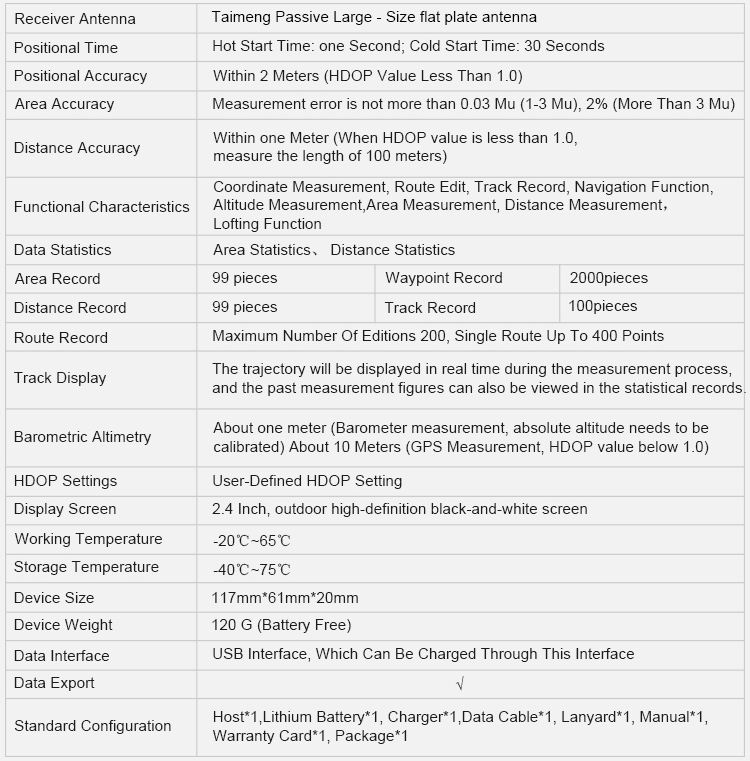

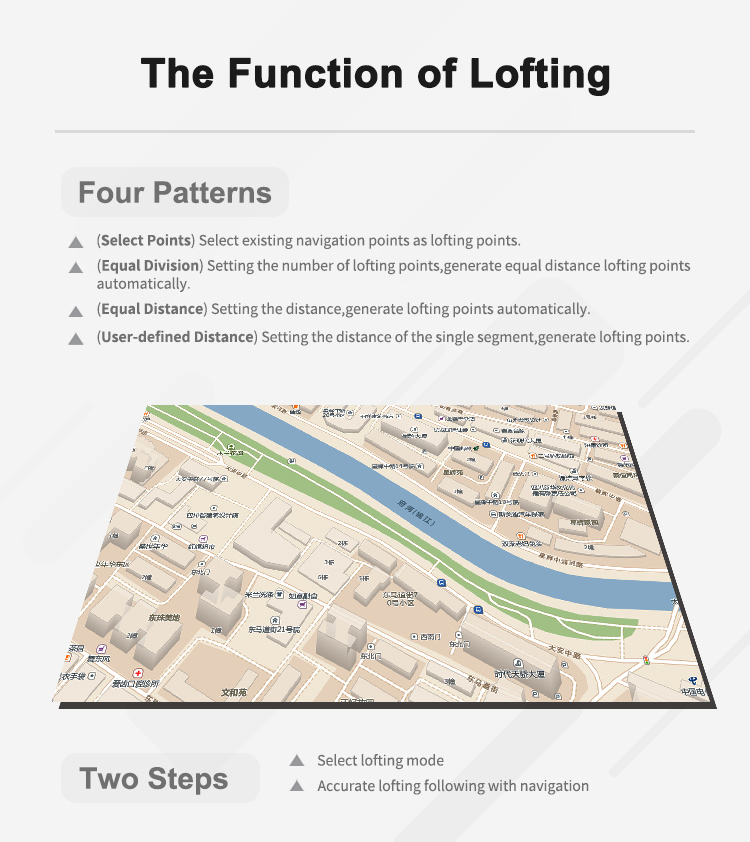
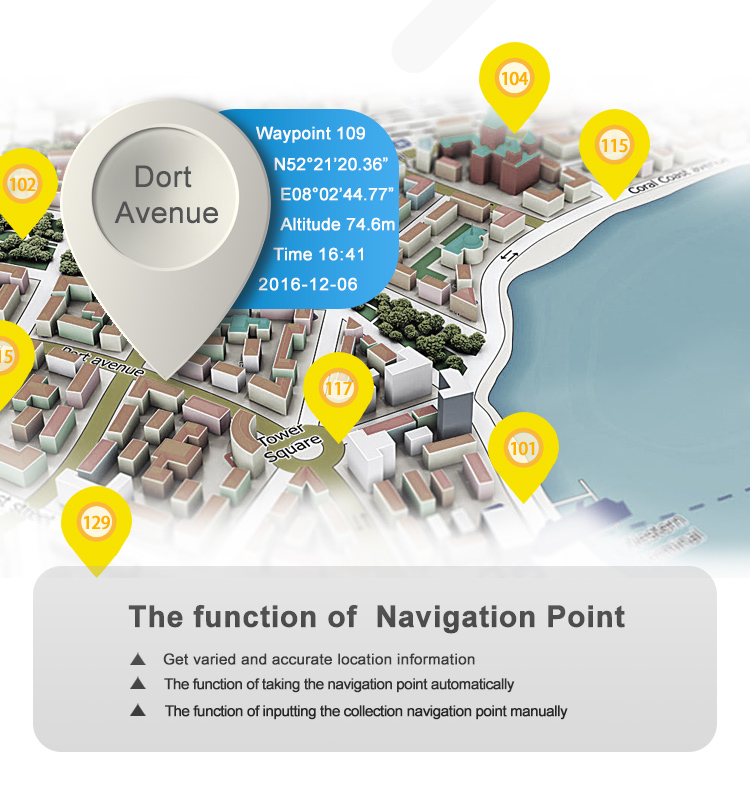




|