| Sign In | Join Free | My frbiz.com |
|
| Sign In | Join Free | My frbiz.com |
|
| Categories | Handheld GPS Survey Equipment |
|---|---|
| Brand Name: | Wanggan |
| Model Number: | S2 |
| Certification: | ISO9001 |
| Place of Origin: | China |
| MOQ: | 2 pieces |
| Price: | $74-$79 |
| Payment Terms: | T/T, Western Union, MoneyGram |
| Supply Ability: | 10000 pieces |
| Delivery Time: | 8 working days |
| Packaging Details: | 18*14*8cm.0.4kg |
| Machine Name: | Handheld GPS Survey Equipment |
| Function: | gps land survey meter |
| Feature: | gps land area measurement |
| Satellite signals: | GPS GLONASS Galileo BeiDou |
| LCD display: | 3.15-inch monochrome |
| Warranty: | 12 months |
| Application: | Handheld GPS Survey Equipment |
| Color: | Yellow+Black |
| Battery: | Lithium battery |
| Keyword: | GPS Survey Instrument |
High Accuracy Handheld Survey Equipment USB Handheld GPS Survey Equipment
Elevation calibration of handheld GPS survey equipment:
①On the home page of boot,press the【Settings】button to enter the settings interface;
②Press the▲▼button to move to“Elevation calibration”;
③Press the【Enter】button to enter;
④Press the▲▼button to adjustment the number,and press the【Enter】button to complete the calibration.
⑤Press the【Enter】button to save and exit.
Statistics record
①On the home page of boot,press the【Settings】button to enter the settings interface;
②Press the▲▼button move to“Statistics record”;
③Press the【Enter】button to enter;
④Press the▲▼button to move,select data statistics or measurement records;
⑤Press the【Enter】button to enter,and view detailed records information.
⑥Press the start button to return.
Factory reset
①On the home page of boot,press the【Settings】button to enter the settings interface;
②Press the▲▼button move to“Factory reset”;
③Select "Yes" and press【Enter】to restore the factory settings.
About This Mac
①On the home page of boot,press the【Settings】button to enter the settings interface;
②Press the▲▼button move to“About This MAC”;
③Press the【Enter】button to view this machine software and hardware version and manufacturer information. Press the【Enter】button again,you can view the two-dimensional code of Wanggan WeChat Official Account.
View of current functions:
①The text in the upper part of the main interface is the current function. If the upper blank indicates that the current function is the normal area measurement function.
②Press the【Enter】button to view current function in the main interface.
Function switching
①Switch the current interface to the main interface of land meter.
②Press the▲▼button to choose functions in the main interface.


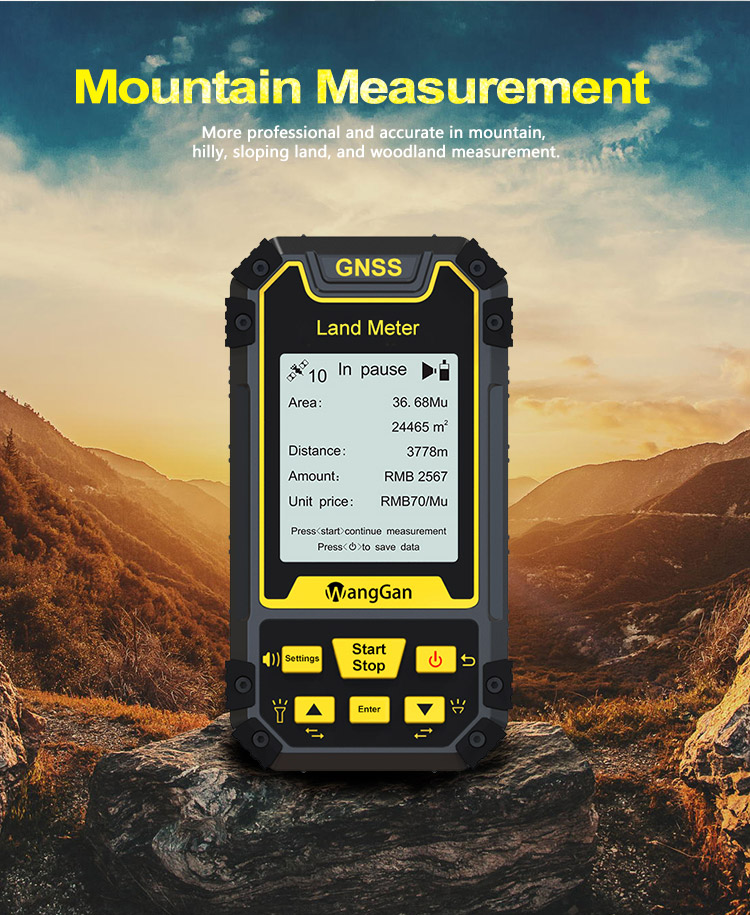
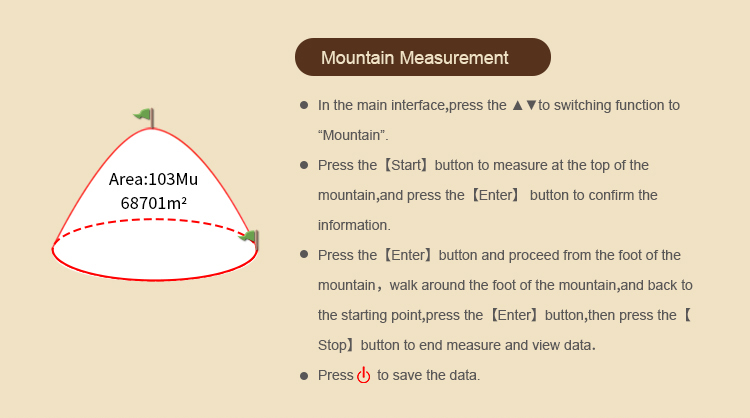

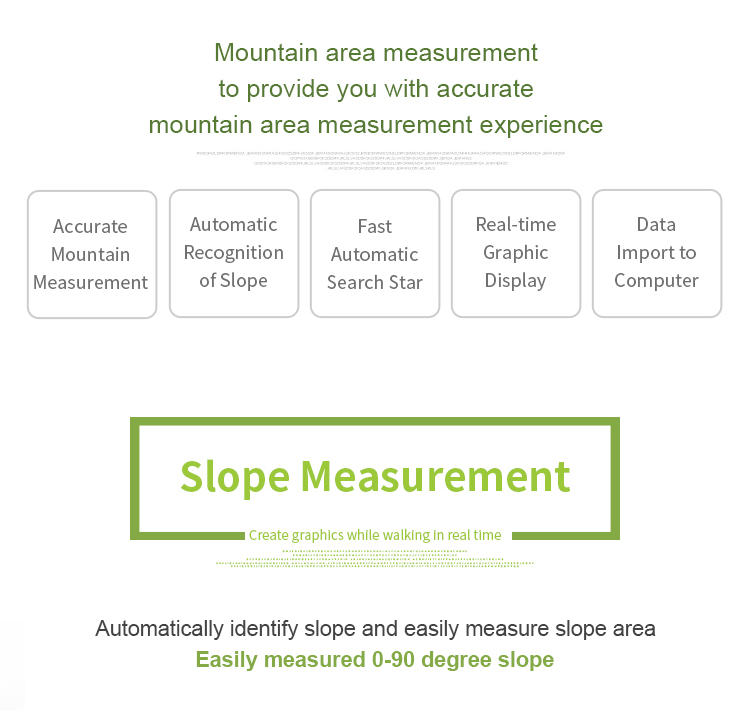
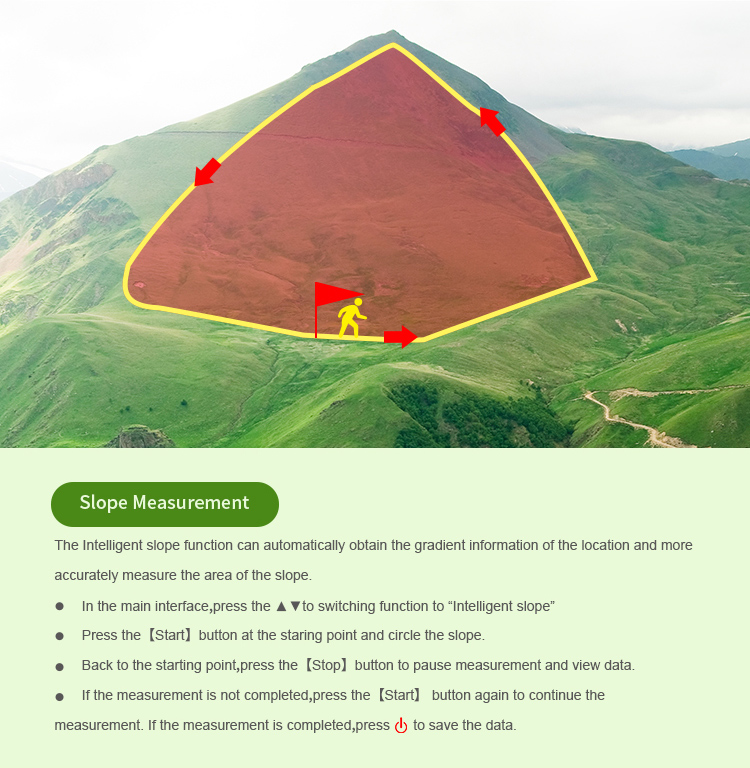

|