| Sign In | Join Free | My frbiz.com |
|
| Sign In | Join Free | My frbiz.com |
|
| Categories | Handheld GPS Survey Equipment |
|---|---|
| Brand Name: | Wanggan |
| Model Number: | S8 |
| Place of Origin: | China |
| MOQ: | 2 |
| Price: | $70-$80 |
| Payment Terms: | T/T, Western Union, MoneyGram |
| Supply Ability: | 10000 sets/month |
| Delivery Time: | 8 working days |
| Packaging Details: | 19*15*9cm 0.4kg |
| Machine type: | Handheld GPS Survey Equipment |
| Battery: | Lithium Battery |
| Function: | Position Navigation Land Measurement |
| Satellite signals: | GPS GLONASS BeiDou |
| Feature: | Location Finder |
| Use range: | Altitude survey, Position navigation etc |
| Used for: | Agriculture, Lake, Outdoor measuring etc |
| Color: | Blue+Black |
Location Finder Altitude Area Measuring Handheld GPS Survey Equipment
Slope Setting Of Handheld GPS Survey Equipment:
1. In the home screen of the device, press the [Set] button to enter the interface of setting.
2. Please press the [▲][▼] button to move to the option of "Parm. Setting",and press the [Enter] button to enter.
3. After entering the interface of "Parm. Setting", press the [Enter] button to enter "System Setting".
4. After entering the interface of "System Setting",it turns out slope setting, then press the [▲][▼] button to switch on or off.
5. Please press the "Stop" button to exit after setting.
Note: When you need to measure slope,the slope setting should be ON.
Display Format Of Handheld GPS Survey Equipment:
1. In the home screen of the device, press the [Setting] button to enter the interface of setting.
2. Please press the [▲][▼] button to move to the option of "Parm. Setting",and press the [Enter] button to enter.
3. After entering the interface of "Parm. Setting", select "Display Format" and enter.
4. After entering the interface of "Display Format", press the [▲][▼] button to choose the display format that you need.
5. Please press the "Stop" button to exit after setting.


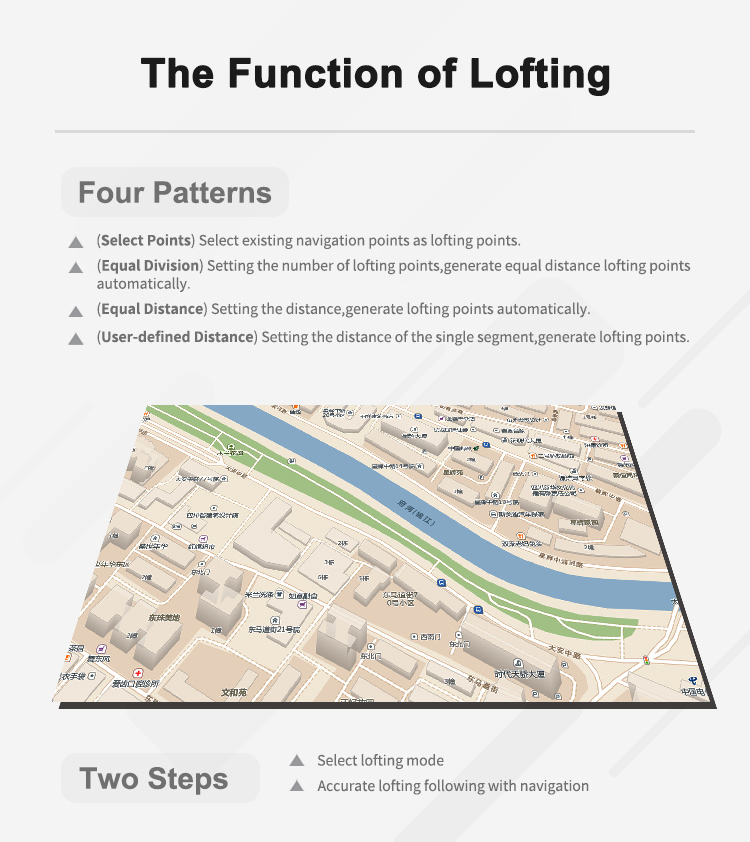
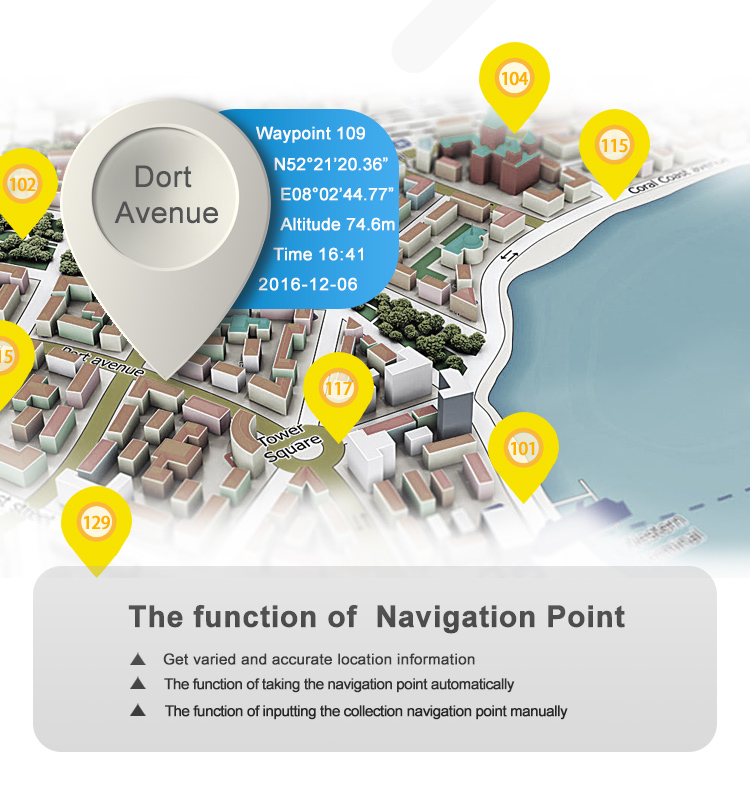



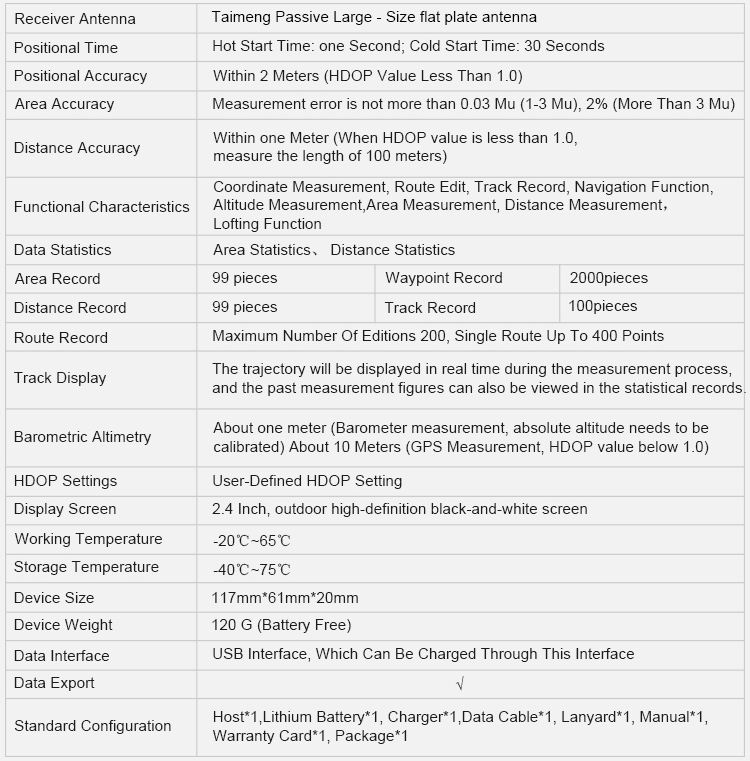

|