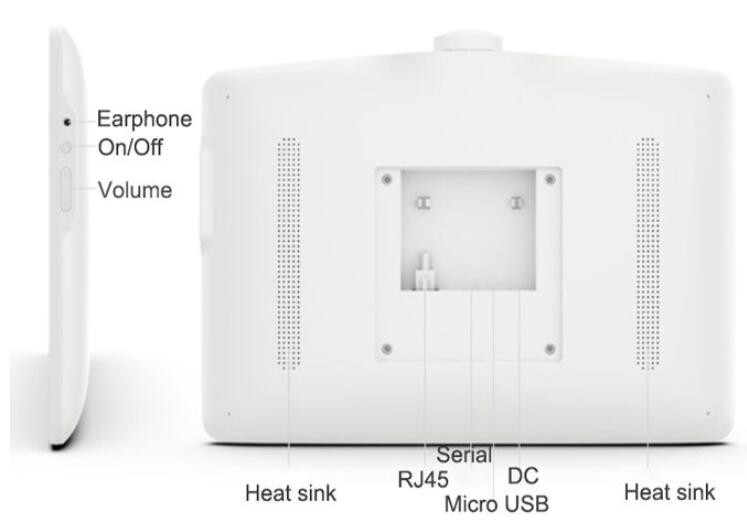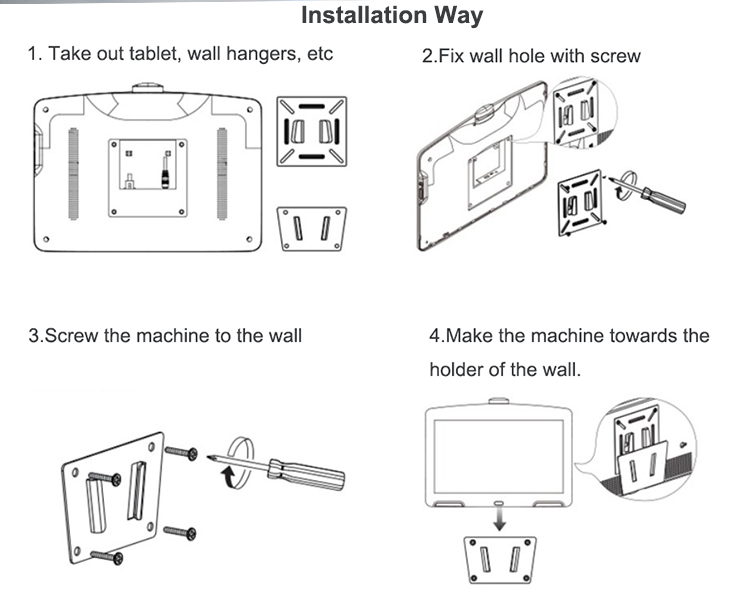Shenzhen Hopestar SCI-TECH Co., Ltd.
Shenzhen Hopestar Sci-Tech Co., Ltd. is a privately-owned
technology enterprise that specialized in the R&D, manufacture
and marketing of display products.Right now, We produce a variety
of products, including Android tablets, computer monitors, gaming
monitors, touch monitor. With the endeavor of our hard-working
marketing group, a world-wide distribution network has been
established. Until now, our products have covered all domestic
markets and over 100 overseas countries and areas, such as the USA,
Hongkong, Southeast Asia, the Middle East and Africa. Due to high
quality and competitive price, our products enjoy a very high
reputation from our old customers and merchandisers.Nowadays, with
the development of technology & driven by the demand of market,
Shenzhen Hopestar Sci-Tech Co., Ltd. is going forward to be an
international and high-tech modern enterprise!